 Microsoft Dynamics GP 2015 R2 was released at the end of May. As I mentioned at the time, I was away from home for work and rather busy otherwise so this series of posts has been somewhat delayed.
Microsoft Dynamics GP 2015 R2 was released at the end of May. As I mentioned at the time, I was away from home for work and rather busy otherwise so this series of posts has been somewhat delayed.
However, I am now getting my hands on GP 2015 R2 and thought I would do my usual set of posts on the installation of the various components and also the usage of the new functionality. This is going to be quite a long series of posts, so keep checking back regularly.
In this fourth post, I’m going to cover the creation of a new company; in this case I am going to create a company for Perfect Image Ltd. To create a new company, launch GP Utilities from the Home screen by right clicking and doing Run as Administrator. Log in using the sa or DYNSA account:
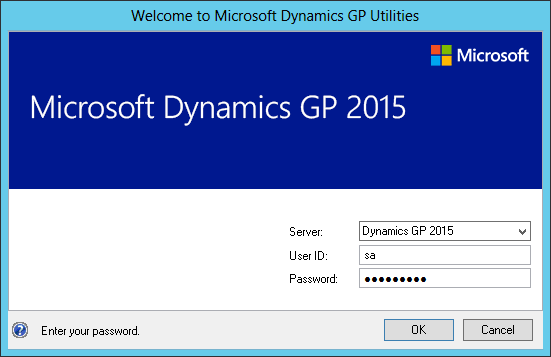
Continue reading “Hands On With Microsoft Dynamics GP 2015 R2: Create A New Company”




