 Now that Microsoft Dynamics GP 2015 RTM is available, I thought I could follow my usual pattern of posting a series of posts on how to install and configure both Dynamics GP, but also the additional products which ship with it. You can find the series index for these posts here.
Now that Microsoft Dynamics GP 2015 RTM is available, I thought I could follow my usual pattern of posting a series of posts on how to install and configure both Dynamics GP, but also the additional products which ship with it. You can find the series index for these posts here.
Once the main installer of the Web Components has finished and been closed, two more installers will load. The first of these is the Microsoft Dynamics GP Web Components Configuration Wizard. Click Next on the Welcome page:
Select your authentication method and, if using SQL Authentication, enter your Login ID and Password. Whether it is Windows Authentication or SQL Authentication the user account being used needs to have the permissions to create a database.
Click Next:
Review the actions which will be performed and click Next:
Once the installation is complete, a final step will be displayed. Click Exit:
Once the Microsoft Dynamics GP Web Components Configuration Wizard has closed, the second popup will be at the front. This is the installation of the Help files which I’ll cover in the next post.
Click to show/hide the Hands On With Microsoft Dynamics GP 2015 RTM Series Index
What should we write about next?
If there is a topic which fits the typical ones of this site, which you would like to see me write about, please use the form, below, to submit your idea.


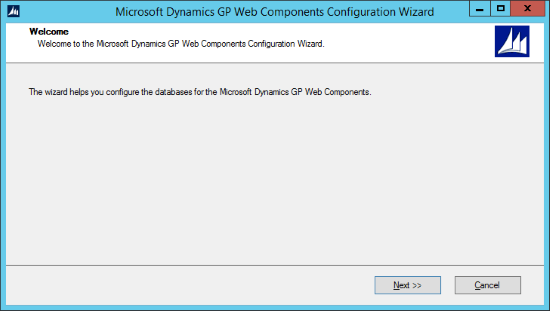
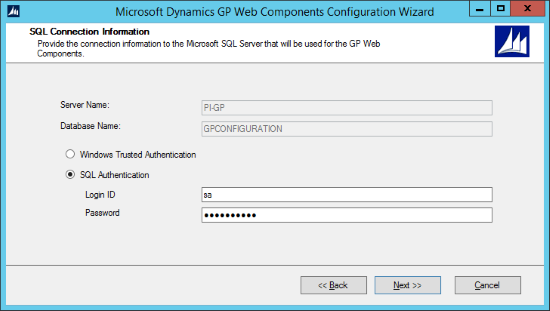
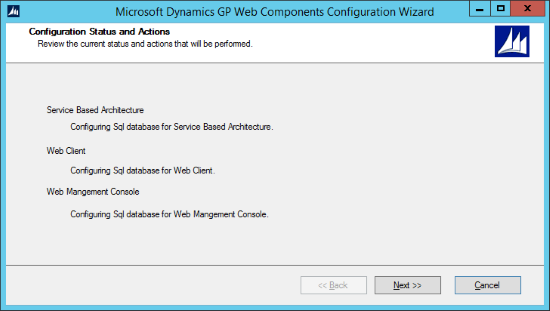
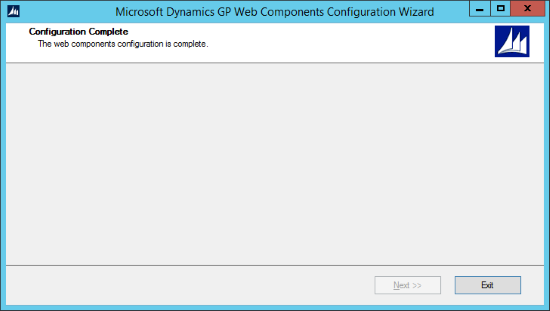



3 thoughts on “Hands On With Microsoft Dynamics GP 2015 RTM: Single Machine Dynamics GP Web Components Configuration”