 A client had an odd error with the Cashbook Bank Management module the other day when trying to enter a deposit; the following was printed on the exception report when trying to post the transaction:
A client had an odd error with the Cashbook Bank Management module the other day when trying to enter a deposit; the following was printed on the exception report when trying to post the transaction:
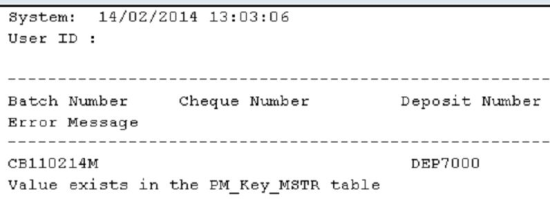
I did some digging around and found that the Next Voucher Number field in Payables Management Setup – Options () was blank.
I set a new value in the Next Voucher Number field and the deposit could be posted without problem.




