 During a recent implementation I was using Integration Manager to load data into GP and on one occasion I got the following message in the progress window;
During a recent implementation I was using Integration Manager to load data into GP and on one occasion I got the following message in the progress window;
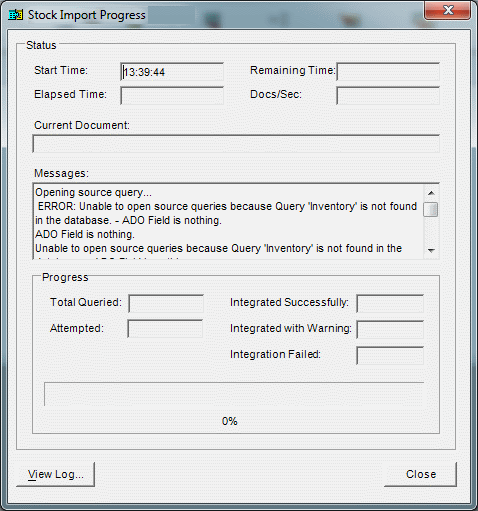
I fiddled around with a few things, closing GP and reporting, closing Integration Manager and reopening it and at one point I got this error message;
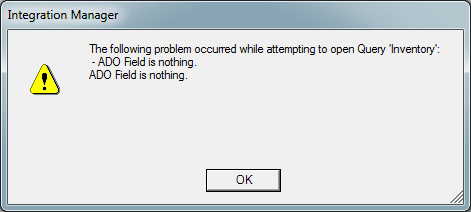
It was then that I realised that the file being used for the import was still open in Excel. Closing this file released the lock and allowed the import to run successfully.
It would have been nice if the error message was more explanatory that it was. But I just need to remember that ADO Field is nothing means a locked file.
What should we write about next?
If there is a topic which fits the typical ones of this site, which you would like to see me write about, please use the form, below, to submit your idea.





4 thoughts on “Integration Manager Error – ADO Field Is Nothing”