 I was recently doing some training for a new client and, when showing them how to do period and year end processing encountered an error message when trying to do the Financial Year End Closing ();
I was recently doing some training for a new client and, when showing them how to do period and year end processing encountered an error message when trying to do the Financial Year End Closing ();
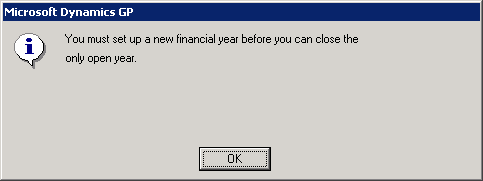
This had me stumped for a few minutes as there were Open Year calendars () on the system for 2011, 2012 and 2013. Typically in the UK a financial year runs from 1st April to 31st March; but this isn’t a hard and fast rule. This particular client has a different financial year and the error message was being produced as there was a gap of one day between the end of 2011 and the start of 2012. Once the calendar was fixed, the Year End Closing could be run without issue.




